Yeah! Block 17 - Pinwheel
I'm so excited to be on the mend. It was a tough 2 weeks but I'm finally starting to feel better. Thank you all for being so patient and sending such nice notes of encouragement. I truly appreciate it. I'm still trying to dig out, so I ask if you've sent an email and are awaiting a reply, give me a few more days to get caught up.
Now, onto Block 17, the Pinwheel!
This Pinwheel Block, is credited to Alice Brooks, it was in an unidentified newspaper clipping, date unknown. I found over 14 blocks referred to as a Pinwheel Block in my grandmother’s “under the bed box”. Even more while researching. Many of which, I would say more closely relate to the Windmill (Block 3). If nothing else, I learned that the Pinwheel block is very popular, especially in the 1930s, and has continued to remain popular. It is truly a timeless block. I elected this block because I love the square in a square appearance and it will make a fabulous setting block (hint).
This is really a fun block, it is made up of 2 sets of Corner Beam units and Half Square Triangle Units. Yeah! A new to the series unit and tool! Page down to get a pictorial on the Corner Beam technique. We are going to make the Half Square Triangle using the Eight at Once technique. If you need a fresher, go to Block 4's blog post.
After looking at my blocks, both my first fabric selection, the full set of blocks to date and also the second fabric selection, which I only have blocks 14-16 (plus the bonus block from my Rangeley Retreat).
I decided, for both of my fabric selections, to go with the same Triadic plan, Yellow Green (3) Blue (11) and Red (19). However. change the color and value placement.
I love how they both turned out. My fabric selection 2 (Dot Crazy) doesn't have much difference in value, so I must always be careful to ensure there is enough difference in color.
Ok, lets talk Corner Beam! We are going to make two sets, so make sure you are pairing up the correct squares and strips. Sizes are available in the download.
1. Gather the squares, these will be cut to your center triangles and you will use the Corner Beam ruler to precision cut (4) .
2. To cut the center beam, layer fabric no more than two layers deep. Align the Center Beam Trim #1 line on your Corner Beam tool and the proper finished size unit line with the raw edge of your stack of squares. Trim.
3. Rotate and trim again. Lift and reposition the Corner Beam tool, aligning the dashed line labeled Center Beam Trim #2 with the previously trimmed angled edge. Trim again.
4. Next we are going to cut the side Triangles, gather the strip. Fold each of the strips in half, placing wrong sides together on the cutting mat and clean up raw edges.
5. Position the Side Triangles Trim #1 line on your strips, lining up the proper finished size unit line on the ruler with the bottom raw edge of the strip. Trim.
6. Rotate and trim again. Rotate the Corner Beam tool and position the Side Triangle Trim #2 line on the edge of the strip you just trimmed, making sure the bottom of your strip is lined up along the second trim line. Trim.
Then, rotate your ruler back and continue...
7. Lay out and organize your pieces in the correct positions, as shown, to ensure you sew the proper sides together.
8. Stitch the first side triangle to each center beam, making sure you sew the correct triangle edge to the center beam. Shift the pieces slightly as shown in the diagram to make sure you have a little bit of fabric on all sides. To do this, offset the tip of the center beam about 1/4” above the side triangle. This may take practice; therefore, you may want to make a one first.
9. Stitch with the center triangle on top. Placing the center on top, while you sew will ensure you are sewing your best ¼” seam on the center unit which you have precision cut. Press towards the side triangle.
10. Now stitch on the second side triangle. Stitch with the Center Triangle on top and sew your best ¼” seam. Press towards the side triangle.
11. To trim the sewn units, position the trim down area of your Corner Beam tool on your unit. Carefully line up the diagonal seam guidelines on the Corner Beam tool with the diagonal seams of your unit, and trim.
12. Rotate your unit. Align the cleanup lines for the 3½” cut size with the cut edge and the V shaped guideline with the seam intersection. Trim.
Tada! How fabulous is that!
My other tip for the Pinwheel block is to be careful when laying out your block. Make sure you are double checking the lay out prior to sewing. Be careful sewing, some machines may not like the bulk in that Corner Beam corner. Try starting with a scrap leader, if that doesn't work for you, double check the pressure on your presser foot. If you have a Pfaff, you are already finished and don't need this tip. (sorry I love mine) :)
Lastly, make sure you press your seams open and carefully. A Pressing Seam Stick works wonders on creating a flat seam.
Okay, I think you are set! I can't wait to see the new blocks. Make sure to download Block 17, by Thursday, May 24th.
Keep stitching,
Michelle
Now, onto Block 17, the Pinwheel!
 |
| Block 17 - Pinwheel - Fabric Selection 1 |
This is really a fun block, it is made up of 2 sets of Corner Beam units and Half Square Triangle Units. Yeah! A new to the series unit and tool! Page down to get a pictorial on the Corner Beam technique. We are going to make the Half Square Triangle using the Eight at Once technique. If you need a fresher, go to Block 4's blog post.
After looking at my blocks, both my first fabric selection, the full set of blocks to date and also the second fabric selection, which I only have blocks 14-16 (plus the bonus block from my Rangeley Retreat).
 |
| Fabric Selection #1 full set |
 |
| New- Fabric Selection #2 |
 |
| Fabric Selection 1 |
 |
| Fabric Selection 2 |
 |
| Block 17 - Pinwheel - Fabric Selection 2 |
1. Gather the squares, these will be cut to your center triangles and you will use the Corner Beam ruler to precision cut (4) .
2. To cut the center beam, layer fabric no more than two layers deep. Align the Center Beam Trim #1 line on your Corner Beam tool and the proper finished size unit line with the raw edge of your stack of squares. Trim.
4. Next we are going to cut the side Triangles, gather the strip. Fold each of the strips in half, placing wrong sides together on the cutting mat and clean up raw edges.
5. Position the Side Triangles Trim #1 line on your strips, lining up the proper finished size unit line on the ruler with the bottom raw edge of the strip. Trim.
6. Rotate and trim again. Rotate the Corner Beam tool and position the Side Triangle Trim #2 line on the edge of the strip you just trimmed, making sure the bottom of your strip is lined up along the second trim line. Trim.
Then, rotate your ruler back and continue...
7. Lay out and organize your pieces in the correct positions, as shown, to ensure you sew the proper sides together.
8. Stitch the first side triangle to each center beam, making sure you sew the correct triangle edge to the center beam. Shift the pieces slightly as shown in the diagram to make sure you have a little bit of fabric on all sides. To do this, offset the tip of the center beam about 1/4” above the side triangle. This may take practice; therefore, you may want to make a one first.
9. Stitch with the center triangle on top. Placing the center on top, while you sew will ensure you are sewing your best ¼” seam on the center unit which you have precision cut. Press towards the side triangle.
10. Now stitch on the second side triangle. Stitch with the Center Triangle on top and sew your best ¼” seam. Press towards the side triangle.
11. To trim the sewn units, position the trim down area of your Corner Beam tool on your unit. Carefully line up the diagonal seam guidelines on the Corner Beam tool with the diagonal seams of your unit, and trim.
12. Rotate your unit. Align the cleanup lines for the 3½” cut size with the cut edge and the V shaped guideline with the seam intersection. Trim.
Tada! How fabulous is that!
My other tip for the Pinwheel block is to be careful when laying out your block. Make sure you are double checking the lay out prior to sewing. Be careful sewing, some machines may not like the bulk in that Corner Beam corner. Try starting with a scrap leader, if that doesn't work for you, double check the pressure on your presser foot. If you have a Pfaff, you are already finished and don't need this tip. (sorry I love mine) :)
Lastly, make sure you press your seams open and carefully. A Pressing Seam Stick works wonders on creating a flat seam.
Okay, I think you are set! I can't wait to see the new blocks. Make sure to download Block 17, by Thursday, May 24th.
Keep stitching,
Michelle















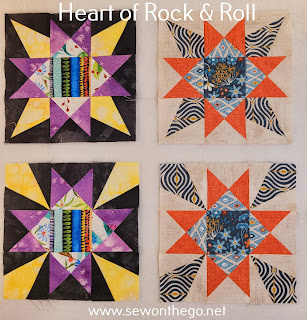




Comments
Post a Comment