Sparkling Jewel is Block 31! Split Rects!
Block 31 is Sparkling Jewel, credited to Nancy Cabot in Chicago Tribune, March 11, 1937. This block is very striking with its Popped Corner Beams surrounded by Split Rects, creating an octagon.
The center of the block, was published independently as the Dragonfly Block in 1936. Adding the dark corner units and split rectangles, creating the octagon, really makes this block sparkle and its jewel like feel! A perfect name!
For my first fabric selection, I went with a Triadic color plan. When I reviewed my blocks, I felt I was lacking some lighter orange, so I started there, with the Orange Yellow (23), then finding a Purple (15) and Light Aqua-Green (7).
Now, for my second fabric selection, I also went with a Triadic color plan. I'm getting really tight with fabric, so I'm supplementing a few solids scraps. I'm trying to get 18 blocks from this fabric selection, I started with Block 14, so I need to squeeze out one more block next week! I had a good amount of the dark Red (19) so I started there. Then pulling the Blue (11) and the light Yellow Green (3)
This week, I've introduced a new tool to the series, Studio 180 Design's Split Rects, which is fabulous for those Split Rectangles units. Normally, you need to paper piece them or use a template that requires very precise piecing. Personally, I love the Split Rects, perfect every time. You are going to want that perfection, when you sew the units together.
This week's techniques tips and tricks are going to feature both the Split Rects and then the Popped Corner Beam. Remember to refer to the download to get the exact measurements. The download will be available through Thursday, September 13th.
Let's start with the Split Rects,. The first thing you need to know about the Split Rects, is that there are two varieties. No matter how you flip or turn them, they are different. Therefore we are going to cut them differently. We refer to the different variations as Split Rects #1 and Split Rect #2
For Split Rects #1
1. Gather both the Medium and Background strips. You will want to stack these on top of each other both RIGHT SIDES UP (Very important!). Consider pressing these strips set together with a little steam, it will help these to stay together. Right handers place strips horizontally on the cutting mat. Left handers place strips vertically on the cutting mat.
2. Position Split Rects ruler on the strip with the broad black line against the trimmed end of the strips and the proper finished size guide line along the raw edge of the strips.
3. Trim along the slanted edge of the ruler to yield elongated triangles that will create rectangles when stitched along their long diagonal edges.
4. Rotate the ruler one half turn (180 degrees) as shown in the illustration and align the small second trim “nub” line on the long edge of the strip and the “Second Trim” guide line along the just-trimmed edge of the strip.
5. Trim along the straight edge of the ruler to create the next pair of elongated triangles. Continue to rotate the ruler to make one trim along the slanted edge and then one trim along the opposite straight edge to make (4) pairs of elongated triangles.
6. Stitch the elongated triangles by placing them right sides together with the long, bias edge of the pieces aligned. Because they are oversized, there is no need for a lot of fuss. Center the two pieces with just a bit of overlap at the ends, but close is good enough.
7. Press the seams either toward the darker fabric or open. I recommend pressing open to eliminate bulky seams.
8. Position sewn units on a cutting mat. For right hand cutting place units horizontally, for left hand cutting place units vertically.
9. Align the “Common Diagonal” with the seam you have sewn. Check to make sure that the fabric unit is completely contained within the proper trim down lines for the Split Rects unit. Remember that the Finished Size” unit will have a “Cut Size” ½” larger .
10. Trim along both edges.
11. Rotate the fabric unit and reposition the ruler on top. Align the proper measurement with the trimmed corner and the same diagonal line used in the first trim.
12. Trim along both edges. Repeat for all (4) Split Rects #1
For the Split Rects #2
13. Gather the remaining Medium and Background strips. You will want to stick these on top of each other both RIGHT SIDES DOWN (Very important!). Right handers place strips horizontally on the cutting mat. Left handers place strips vertically on the cutting mat.
14. Repeat steps 2-5 but with strips RIGHT SIDES DOWN.
15. Stitch the elongated triangles by placing them right sides together with the long, bias edge of the pieces aligned. Because they are oversized, there is no need for a lot of fuss. Center the two pieces with just a bit of overlap at the ends, but close is good enough.
16. Press the seams either toward the darker fabric or open. Recommend pressing open to eliminate bulky seams.
17. Repeat steps 8-12, for all (4) Split Rects #2 units, aligning the proper measurement. At first, the Split Rect #2 may look a little funny under your ruler. It is just a mirror image of SR#2, so it may take a few minute to adjust, just look for the lines.
You should now have (4) of each variation.
Easy, right!
Okay, now let's talk about those Popped Corner Beams. You are going to go ahead and make the Corner Beams normally, including trimming them to the proper size.
33. Trim. Position the Corner Pop® tool on the Popped Corner Beam Unit to trim down the newly added corner using the proper Corner Trim Down line. Align the diagonal guideline with the newly sewn seam and the ruler edges with the raw edges of the unit and trim. Repeat for all (4) Corner Beam Units.
 |
| Block 31~ Sparkling Jewel ~ Fabric Selection 1 |
For my first fabric selection, I went with a Triadic color plan. When I reviewed my blocks, I felt I was lacking some lighter orange, so I started there, with the Orange Yellow (23), then finding a Purple (15) and Light Aqua-Green (7).
 |
| Michelle's Fabric Selection 1 |
 |
| Michelle's Fabric Selection 2 |
This week's techniques tips and tricks are going to feature both the Split Rects and then the Popped Corner Beam. Remember to refer to the download to get the exact measurements. The download will be available through Thursday, September 13th.
Let's start with the Split Rects,. The first thing you need to know about the Split Rects, is that there are two varieties. No matter how you flip or turn them, they are different. Therefore we are going to cut them differently. We refer to the different variations as Split Rects #1 and Split Rect #2
For Split Rects #1
1. Gather both the Medium and Background strips. You will want to stack these on top of each other both RIGHT SIDES UP (Very important!). Consider pressing these strips set together with a little steam, it will help these to stay together. Right handers place strips horizontally on the cutting mat. Left handers place strips vertically on the cutting mat.
2. Position Split Rects ruler on the strip with the broad black line against the trimmed end of the strips and the proper finished size guide line along the raw edge of the strips.
3. Trim along the slanted edge of the ruler to yield elongated triangles that will create rectangles when stitched along their long diagonal edges.
4. Rotate the ruler one half turn (180 degrees) as shown in the illustration and align the small second trim “nub” line on the long edge of the strip and the “Second Trim” guide line along the just-trimmed edge of the strip.
5. Trim along the straight edge of the ruler to create the next pair of elongated triangles. Continue to rotate the ruler to make one trim along the slanted edge and then one trim along the opposite straight edge to make (4) pairs of elongated triangles.
6. Stitch the elongated triangles by placing them right sides together with the long, bias edge of the pieces aligned. Because they are oversized, there is no need for a lot of fuss. Center the two pieces with just a bit of overlap at the ends, but close is good enough.
7. Press the seams either toward the darker fabric or open. I recommend pressing open to eliminate bulky seams.
8. Position sewn units on a cutting mat. For right hand cutting place units horizontally, for left hand cutting place units vertically.
9. Align the “Common Diagonal” with the seam you have sewn. Check to make sure that the fabric unit is completely contained within the proper trim down lines for the Split Rects unit. Remember that the Finished Size” unit will have a “Cut Size” ½” larger .
10. Trim along both edges.
11. Rotate the fabric unit and reposition the ruler on top. Align the proper measurement with the trimmed corner and the same diagonal line used in the first trim.
12. Trim along both edges. Repeat for all (4) Split Rects #1
For the Split Rects #2
13. Gather the remaining Medium and Background strips. You will want to stick these on top of each other both RIGHT SIDES DOWN (Very important!). Right handers place strips horizontally on the cutting mat. Left handers place strips vertically on the cutting mat.
14. Repeat steps 2-5 but with strips RIGHT SIDES DOWN.
15. Stitch the elongated triangles by placing them right sides together with the long, bias edge of the pieces aligned. Because they are oversized, there is no need for a lot of fuss. Center the two pieces with just a bit of overlap at the ends, but close is good enough.
16. Press the seams either toward the darker fabric or open. Recommend pressing open to eliminate bulky seams.
17. Repeat steps 8-12, for all (4) Split Rects #2 units, aligning the proper measurement. At first, the Split Rect #2 may look a little funny under your ruler. It is just a mirror image of SR#2, so it may take a few minute to adjust, just look for the lines.
You should now have (4) of each variation.
Easy, right!
Okay, now let's talk about those Popped Corner Beams. You are going to go ahead and make the Corner Beams normally, including trimming them to the proper size.
- Position a Corner Beam Unit right side up, with the center beam radiating towards the lower left if you are right handed, or toward the lower right if you are left handed. Place the Corner Pop® tool on the Corner Beam, and line up the proper Cut Away Corner line on the outer beam as shown below and trim.
- Position and Stitch replacement triangle onto base. Center one Light half square replacement triangle with its long side on the just trimmed corner of each Corner Beam and stitch using an accurate ¼” seam. Press seams toward the replacement triangle. Repeat for all Corner Beam units.
33. Trim. Position the Corner Pop® tool on the Popped Corner Beam Unit to trim down the newly added corner using the proper Corner Trim Down line. Align the diagonal guideline with the newly sewn seam and the ruler edges with the raw edges of the unit and trim. Repeat for all (4) Corner Beam Units.
How fabulous! Right!
Per usual, you are going to want to be very careful when you lay the block out. Remember to take the photo. When you sew these units together, you are going to want to pin, matching the points. I always sew with the Corner Beams on top, so that I can easily see the seam intersections.
That is all I have for you today. I have to get ready to go to The Yankee Quilter. I'm teaching Bloom at Yankee's Stay in Your Bed Retreat! I can't wait, it has been a few months since I've been there. I can't wait to catch up with all the ladies!
Keep Stitching and have a great weekend!
Michelle

















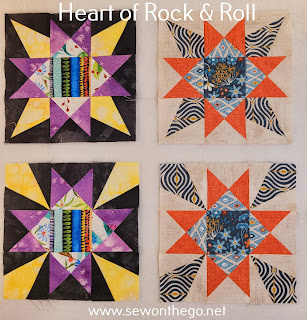




Comments
Post a Comment